OpenVPN is an open source implementation of a VPN gateway. More information about the software itself can be found at the OpenVPN project homepage
Supported platforms:
- Mac OS X 10.4 (Tiger)
- Mac OS X 10.5 (Leopard)
- Mac OS X 10.6 (Snow Leopard)
- Mac OS X 10.7 (Lion)
- Mac OS X 10.8 (Mountain Lion)
- Mac OS X 10.9 (Mavericks)
- Mac OS X 10.10 (Yosemite)
Older version of Mac OS are not supported.
Installing Tunnelblick - Manual installation of configs & certificates.
- First, you need to download the OpenVPN client Tunnelblick from Google Code https://code.google.com/p/tunnelblick/wiki/DownloadsEntry?tm=2
WARNING! Mac OS X Mavericks (10.10) users must use the latest BETA version. - Double-click on the downloaded file.
- Install Tunnelblick by double-clicking on the Tunnelblick icon.
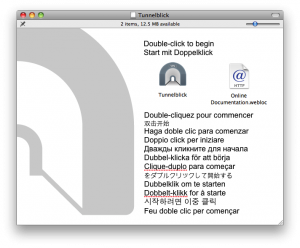
- Start Tunnelblick once and then quit it. (This will create the folders in which you extract the configs.)
- Now download blackvpn_osx.zip (md5) and unzip the file.
- Double-click on blackvpn.tblk to install the configurations
- Start Tunnelblick (in your Applications folder) by double-clicking on it.
- Authorize Tunnelblick with your Mac OS X username and password and click OK to continue.
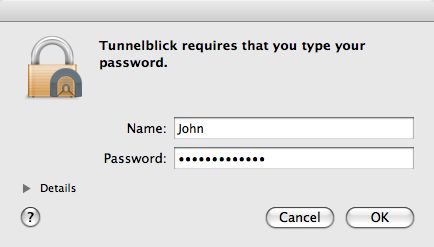
Connecting to the blackVPN Service
1. An icon for the program should appear on the right side of the menu bar.
Click on it and select Connect and choose a VPN location from the drop-down menu.
2. Authenticate yourself with your blackVPN username and password and click OK to initiate the connection.
