Frequently Asked Questions
#Windows-8 VPN Connects but IP address/location does not change
For some people with Windows 8.x OpenVPN will connect OK but does not change your IP address (or does not change the default route). To fix this you can add these lines to the .ovpn config file(s) which are usually located in C:\Program Files (x86)\OpenVPN\config\
Also Windows 8 users must enable a Windows Feature for OpenVPN to work properly.
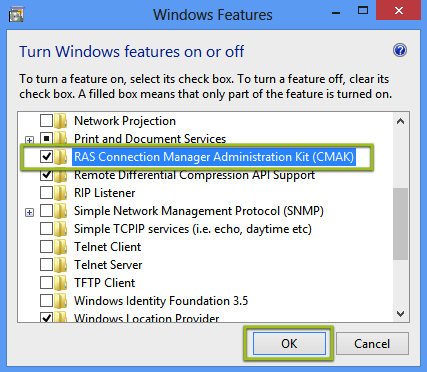
route-method exe route-delay 30 route-metric 512 route 0.0.0.0 0.0.0.0
Also Windows 8 users must enable a Windows Feature for OpenVPN to work properly.
- Go to Settings

- Go to Control Panel
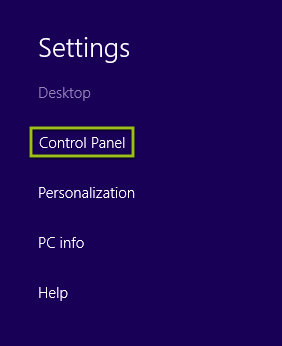
- Select Programs
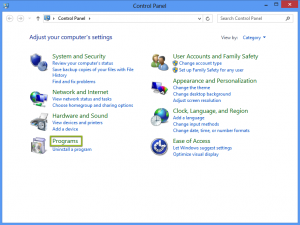
- At Programs and Features Select Turn Windows features on or off
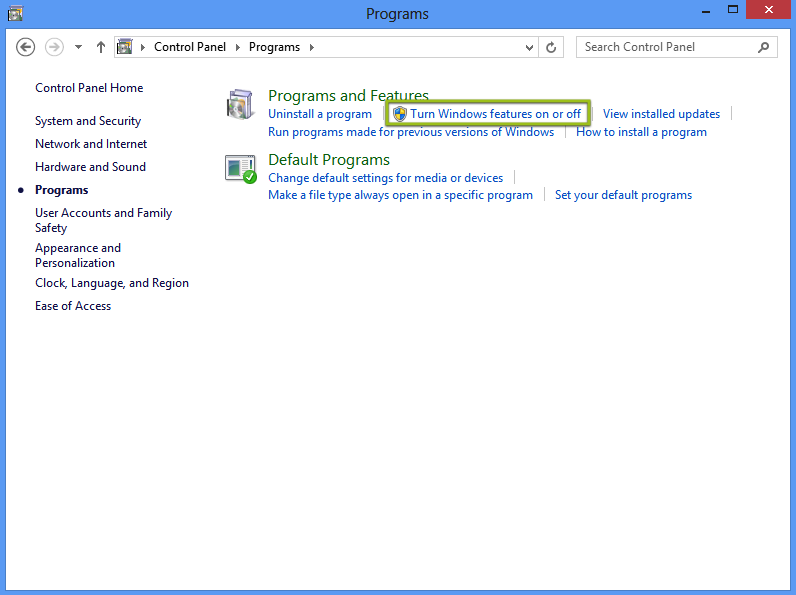
- Turn ON the RAS Connection Manager Administration Kit (CMAK). Click OK
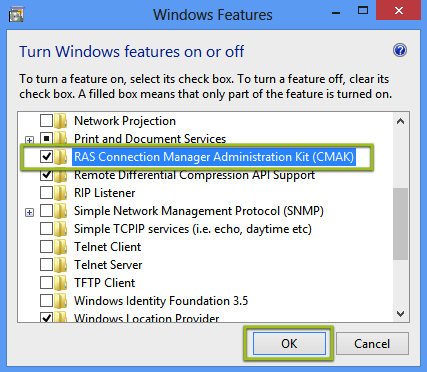
Last updated Sun, Aug 3 2014 3:02pm
