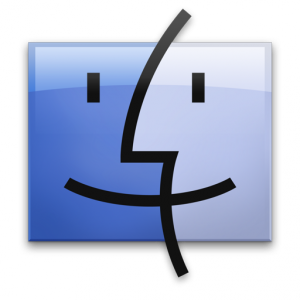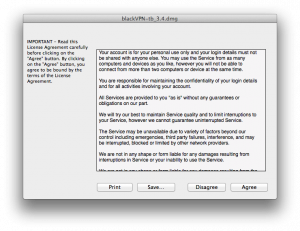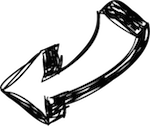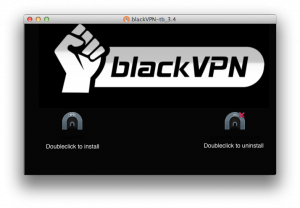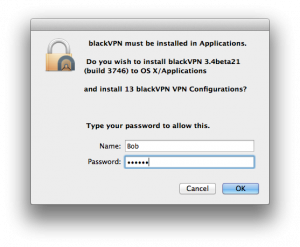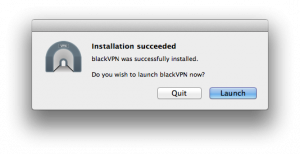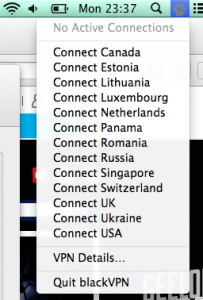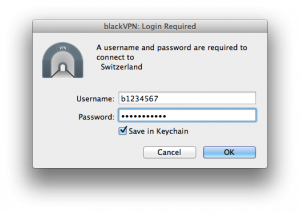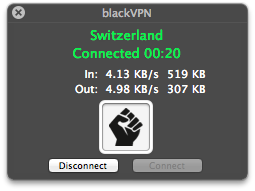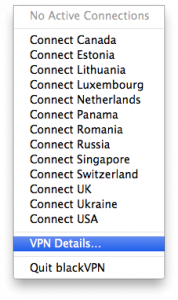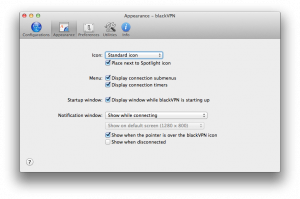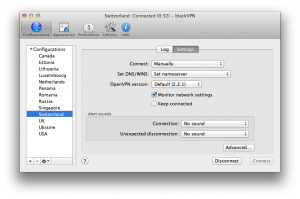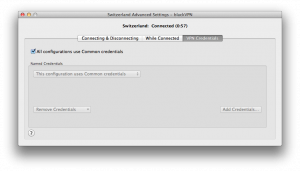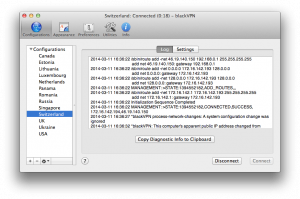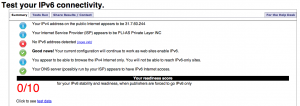Downloads
blackVPN app for easy setup of Tunnelblick:
| Mac OS X 10.6 - 10.10: blackvpn-tb_3.5b07.dmg (md5) | |
| Mac OS X 10.4 - 10.5: blackVPN-tb_3.4b33.dmg (md5) |
If you get either of these errors then you need to follow this FAQ to change your Gatekeeper settings:
- blackVPN cannot be opened because it is from an unidentified developer
- “blackVPN Installer” is damaged and can’t be opened. You should eject the disk image.
To remove old VPN configs, please run the included “Uninstall” application and then reinstall blackVPN.
Advanced Setup
Advanced users can manually install the open source Tunnelblick app and manually add the blackVPN configurations files.
| 1-page manual setup guide (advanced users only) | |
 |
blackVPN configuration files for Tunnelblick: blackvpn_osx.zip (md5) |
FAQs
Also see our knowledgebase of common OS X + OpenVPN issues.
- ERROR: Authentication Failed
- ERROR: App cannot be opened because it was not downloaded from the Mac App Store
- ERROR: Cannot resolve host address: vpn.blackvpn.xxx
- FAQ: How do I re-enter or change my password saved by Tunnelblick
- TIP: Sharing the VPN connection with Tunnelblick