If you are using Mac OS X and want to share the VPN connection to a device that doesn’t support VPNs? (TV/XBOX360/PS3) ?
This is how you do it with the built in internet connection sharing in Mac OS X:
In this setup i’m connected to the VPN with Wifi and I will be sharing the VPN on the LAN/Ethernet port.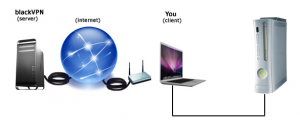
- Go to System Preferences and select Sharing.
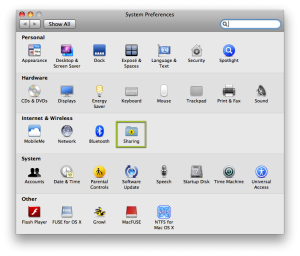
- Select Internet Sharing.
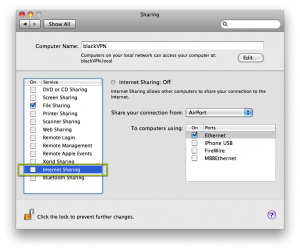
- Select the VPN to share from the drop down list.
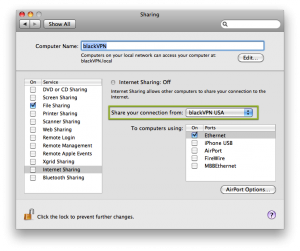
- Select what interface to share the VPN to.
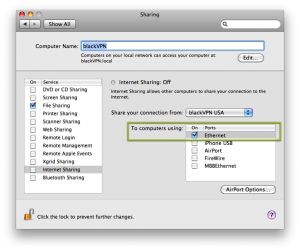
- Select the tick box on the enable the sharing.
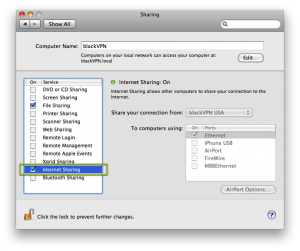
- When the sharing is active the icon will become green and the status will change to: On.
- Plug in your device to the LAN/Ethernet port of the computer and you are good to go.
