Downloads
 |
OpenVPN Connect by OpenVPN |
| blackvpn_ios.zip |
FAQs
Also see our knowledgebase of common iOS issues.









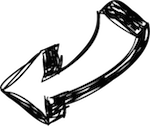




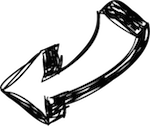
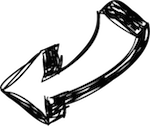



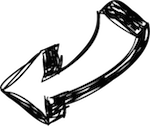
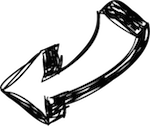


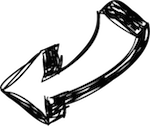



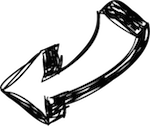


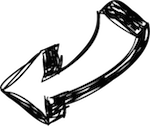


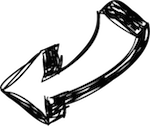


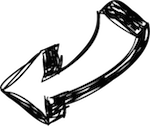


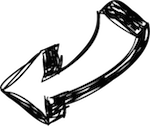
 |
OpenVPN Connect by OpenVPN |
| blackvpn_ios.zip |
Also see our knowledgebase of common iOS issues.
USA - UK - CANADA - NETHERLANDS - SWITZERLAND - LUXEMBOURG - ESTONIA - RUSSIA - LITHUANIA - UKRAINE - PANAMA - SINGAPORE